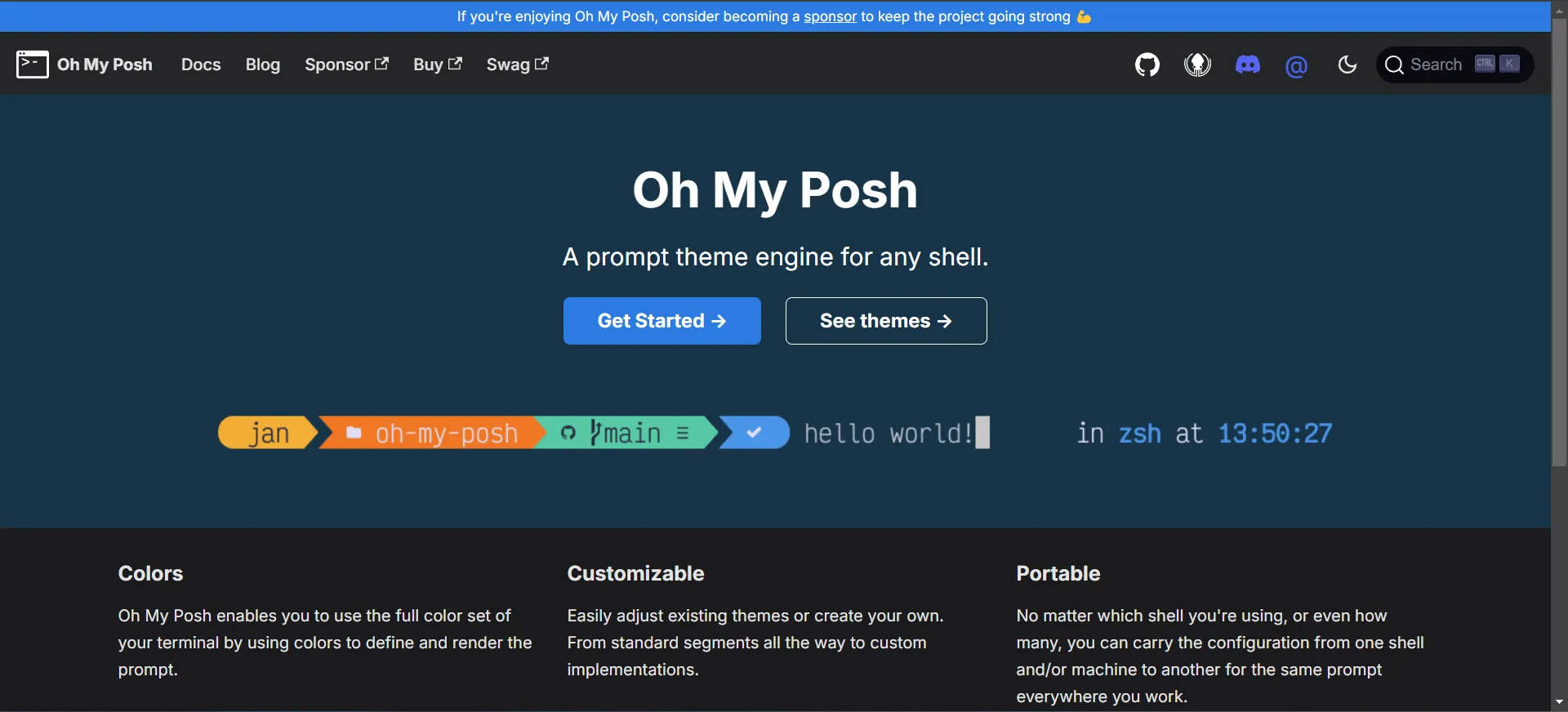分类
标签
Alist API Blogging Cherry Studio Clash Clawcloud clink Cloudflare Cookie共享 Copilot Cot思维链 Cursor Customization Deepseek Demo Docker Email Example Fuwari GitHub Hugging Face LibreTV Linux LLOneBot Markdown ngrok Ngrok Nonebot2 Notion ohmyposh one-api Pages Paypal PicGo PikPak Python QQ机器人 R2 Siliconflow Silly Tavern Spaceship starship TailwindCSS terminal Ubuntu Vercel Video Webdav windows Workers ZeroTier 临时邮箱 代理 免费资源 图床 域名 域名迁移 宝塔 开发工具 教程 数据同步 网络配置 自建服务 踩坑笔记 踩坑记录 部署教程 酒馆 闪邮箱
211 字
1 分钟
告别枯燥的 CMD:Oh My Posh + Clink 终端美化攻略
ohmyposh+clink终端美化教程
配置过程可参考开源免费软件分享0031——oh-my-posh+clink
详细对于终端的配置可以查看官方文档
针对在cmd中’oh-my-posh’ 不是内部或外部命令,也不是可运行的程序 或批处理文件。
可以使用绝对路径的配置
-- 初始化 oh-my-posh 并指定主题
local oh_my_posh = io.popen([[H:/workspaces/terminalbeauty/oh-my-posh/bin/oh-my-posh.exe init cmd --config "H:/workspaces/terminalbeauty/oh-my-posh/themes/atomic.omp.json"]]):read("*a")
load(oh_my_posh)()后面的--config是主题配置,详细路径在H:\workspaces\terminalbeauty\oh-my-posh\themes,在官方文档里面也同时有效果预览:https://ohmyposh.dev/docs/themes
使用的字体:JetBrainsMonoNerdFont-Italic 在我计算机位置:"H:\workspaces\terminalbeauty\JetBrainsMono\JetBrainsMonoNerdFont-Italic.ttf"
同时可以修改cursor/vscode中的终端配置
首先ctrl + shift + p打开命令面板,搜索工作区
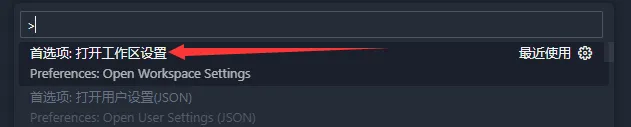
有两种修改方式,一种是修改terminal下面的setting.jsons
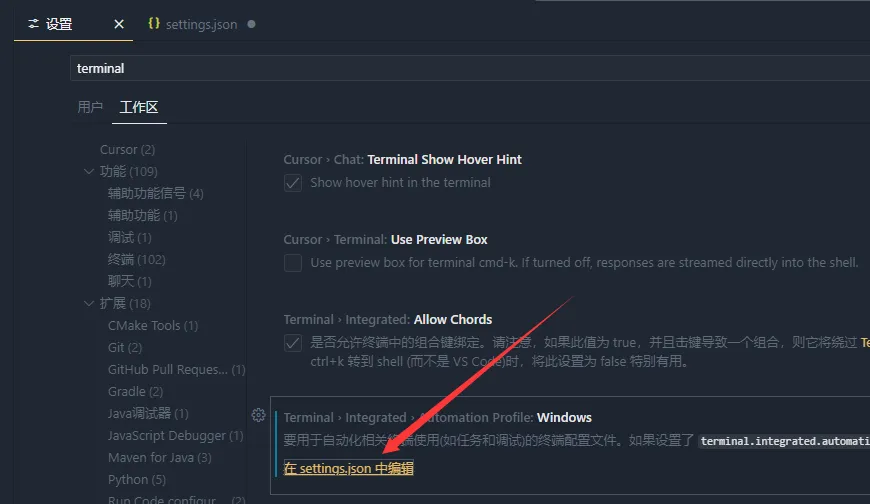
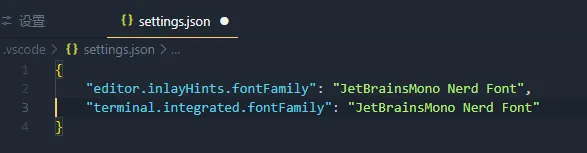
也可以修改font
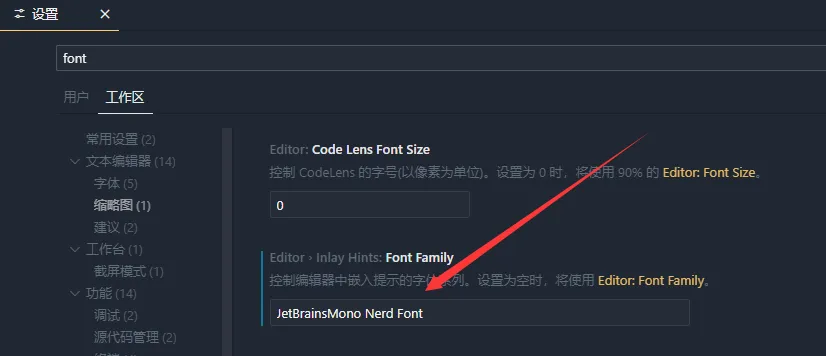
告别枯燥的 CMD:Oh My Posh + Clink 终端美化攻略
https://fuwari.vercel.app/posts/ohmyposhclink终端美化教程/